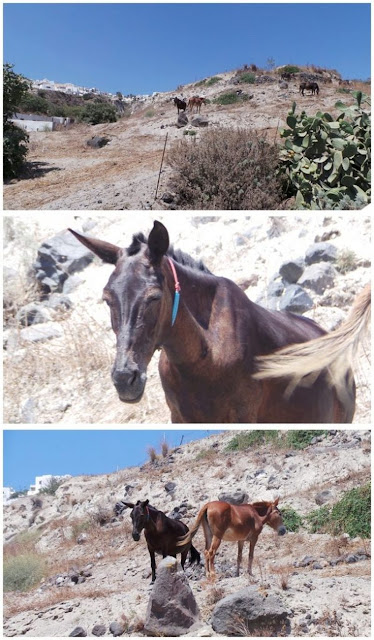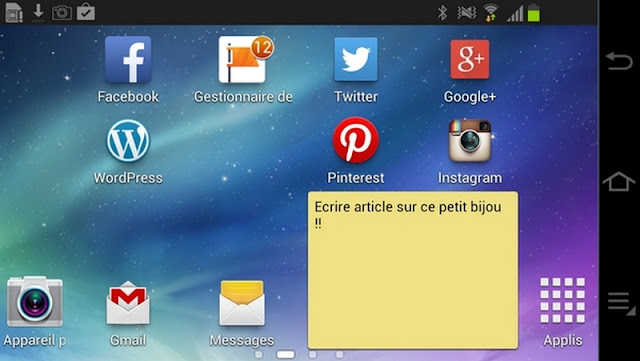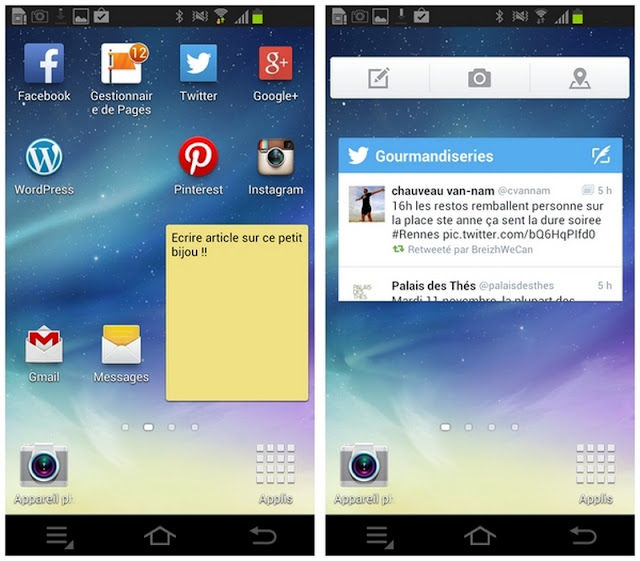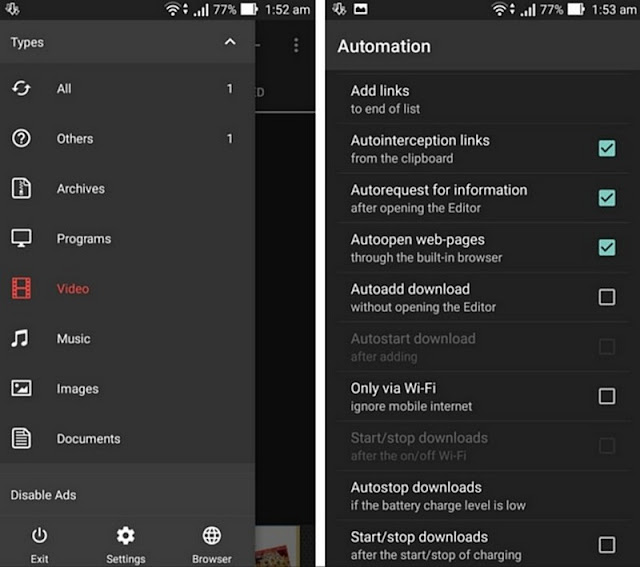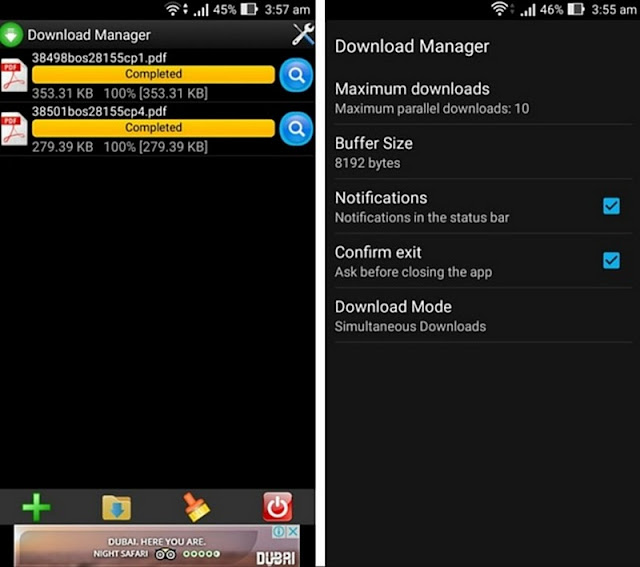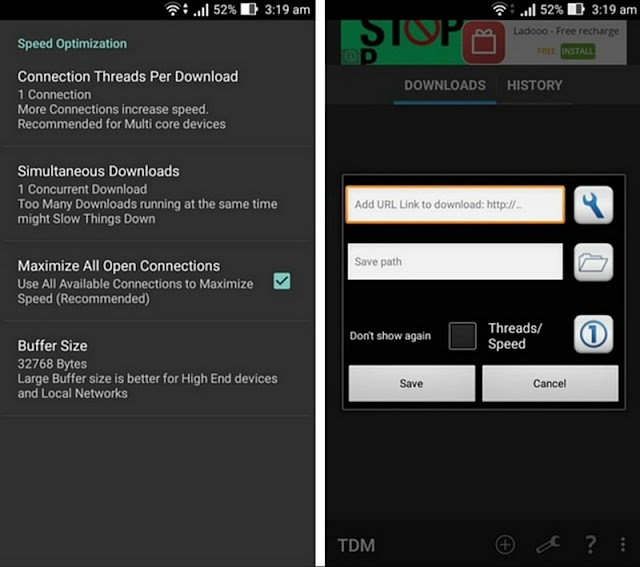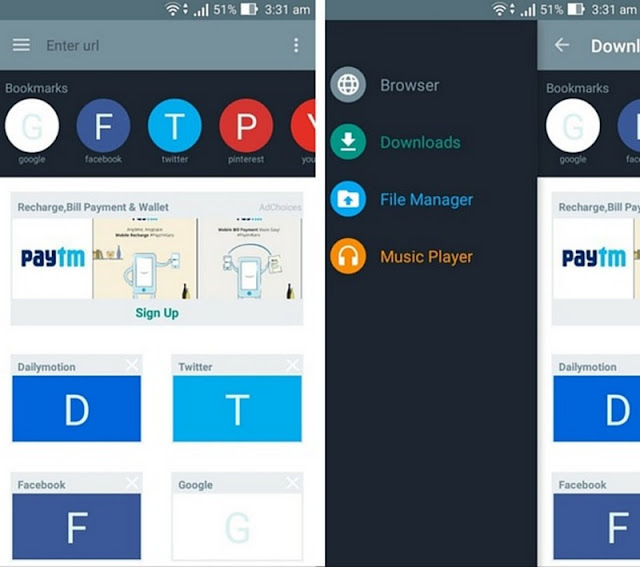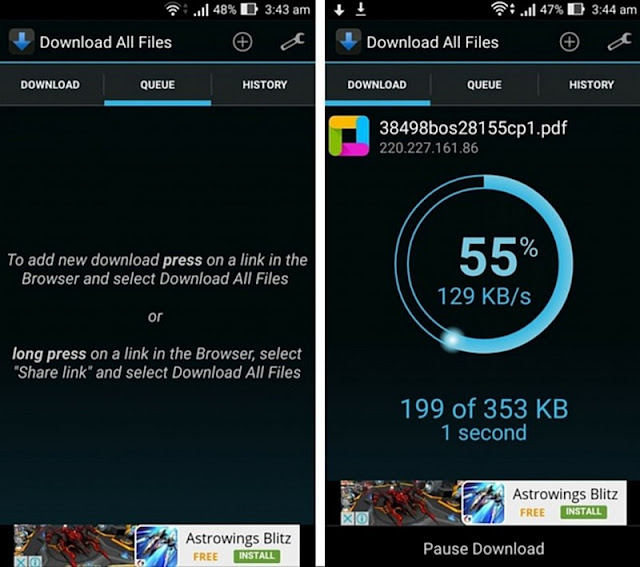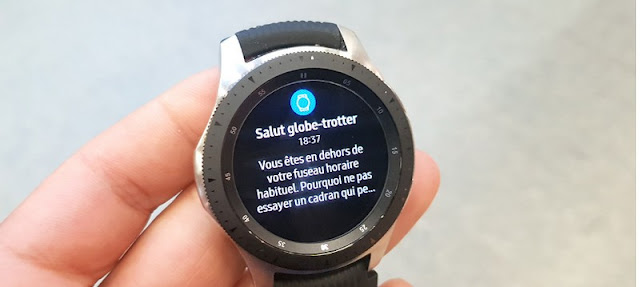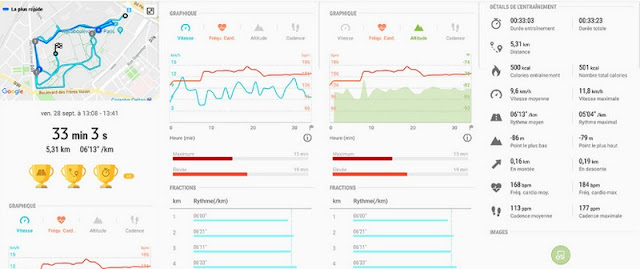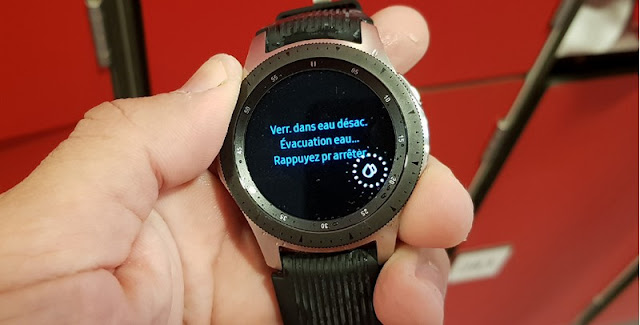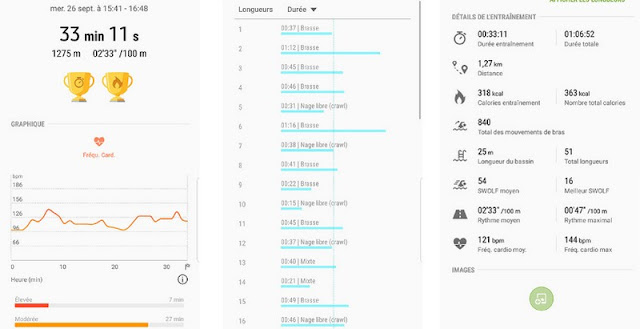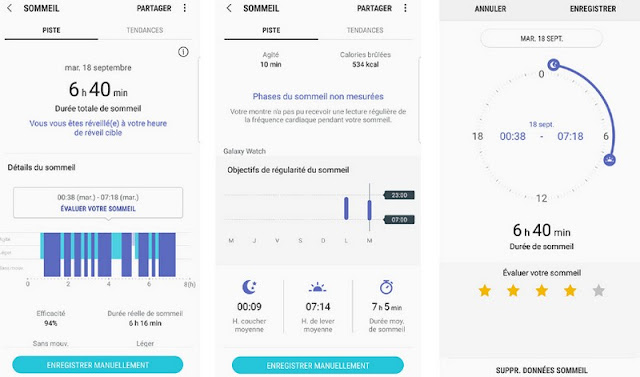Samsung Digital Color Camera
It has been a long time since I had to talk to you about this little gem. It's quite funny because I realized very recently that it might interest you. Why ? Because every time I took out my camera, whether on a trip, weekend, evening, visit and so on, the reaction was always unanimous: "What's that? It looks too good ! And me to reply: Too! It's perfect, I can post my photos directly on Facebook, Instagram, Twitter, and even send them by mail as long as I find wifi. Really, it's great, it's all except phone. Always the same words. So I told myself that the approach of the holidays was the perfect opportunity to tell you about it, just to inspire some or some ... if you know what I mean!
This camera followed me everywhere in Greece. It allowed me to post most of the photos you saw on Instagram and on the fan page of the blog. He also easily helped me find hotels ... when I tell you it's perfect!
Let's start with size: Sometimes it counts! Especially when you have a girl's handbag that looks more like a suitcase so much is piling up thousands of things! This is my case, I recognize it. This device is practical because compact. It's not the most compact you can find, but I'm very happy with the size / weight / image quality ratio! I had a bit of trouble when I wanted to find a small storage kit ... because there is no provision for this model. Nevertheless, you can easily find fabric kits of this size!
Level "accessory", the device is equipped with a flash (which, in my opinion, is not folichon ... but I'm not a great follower of the photo with flash), and a zoom x21. The zoom is a good ally, to use sparingly nevertheless. Indeed, to zoom too much, the photo often loses in quality, color and light. See below: a photo taken not zoomed in and zoomed to the maximum, and finally a 3 rd photo showing a decent zoom compared to the photographed subject. You can easily see the difference in color and quality of the very zoomed image. Nevertheless, on the intermediate zoom, the quality and the respect of the colors is quite suitable. It is therefore a camera to be used at a reasonable distance from the photographed subject.
I pass you the couplet in the "camera" mode. The camera has a very large screen, taking pictures is greatly facilitated. No viewfinder here, we are on all digital. I will nonetheless focus on a very interesting feature for those who are new to photography or do not want to bother with the settings: "Smart" modes.
There are more than 20 modes on this device that allow you to get the best out of the device depending on the circumstances. I gave you a demonstration of some of the modes below.
Take the "Food" mode , for example, which can be interesting if you're doing culinary photography. This mode will allow you, thanks to different settings, to get a brighter photo, with warmer colors so more appetizing, and all without any other action on your part that the selection of this mode. The difference is visible on the montage below but can be even more blatant according to the immortalized dishes, especially the meat, like a burger for example!
There is also a manual mode where it is possible to make these settings. If we compare the picture taken with this mode to a photo of the same subject taken with my reflex (Canon 450D - 50mm lens f / 1.8), we can see that we are on a fairly close image quality, comparable brightness. A significant difference, however, is the depth of field, which I voluntarily do not adjust in a comparable way, the Samsung digital camera being .... See yourself below ... Can you guess who is who?
Among other really powerful modes of this camera, I present you the mode "Panoramic" , which allows you very easily to make panoramas of quality. I had some flaws when the landscape was very similar (In Athens in particular, where I wanted to photograph too many white houses). This is easily corrected by going very slowly to allow the device time to digest what is shown.
Another really interesting mode is the "Sunset" mode which allows you to magnify your sunsets in the blink of an eye! See below a picture without this mode and a picture with the mode. See how colors are more intense, warmer. You have the impression of being drowned in a sea of fire ... while in the photo without this mode, it is a sunset altogether very classic.
So much for the shooting.
Now let's take a look at the second advantage of this camera: Working under Androïd
What does it mean ? Well that means that you can have access to absolutely ALL applications that are found in Android. You can find your favorite social networks, and publish photos directly on it, but also functions mails, messages ... But above all ALL the applications, it also means that you can install Candy Crush, watch Youtube videos, book a hotel watch the TV program or the next cinema sessions, the weather ... and all that on your camera! HAPPINESS.
I totally customized my device to suit me. I classified my applications according to my habits and needs, put some shortcuts and some practical functions (like the post-it). The screen naturally adapting to the tilt of the device, you can evolve in "Landscape" or "Portrait" without problem .. the foot! Just note that the device is smart and will load all late content once it connects to the internet ... Prepare to hear it vibrate for a good second story as it charges your shoveled mails ;-)
And finally ... and if I told you that the text of this article was completely typed from my camera, do you believe me? When I tell you that this device is wonderful !!!
Yes, OK, the photos have been integrated with a computer since they are montages ;-)