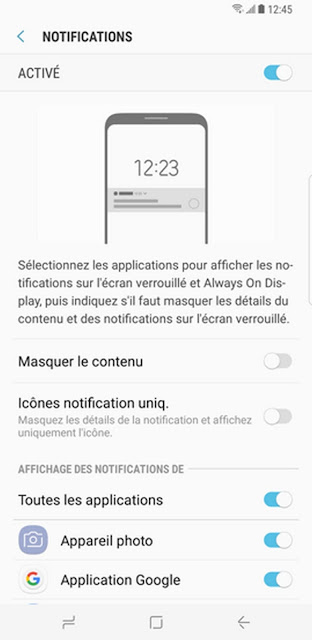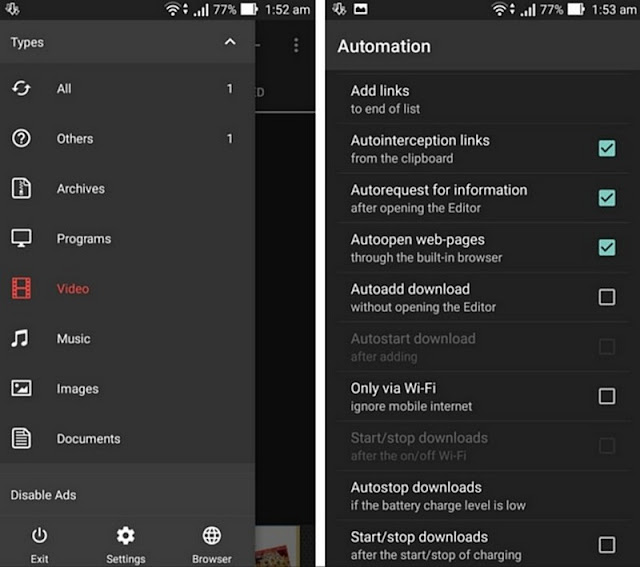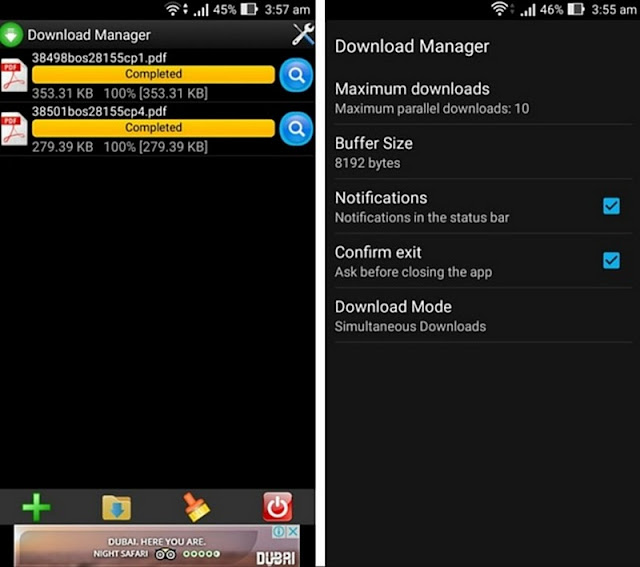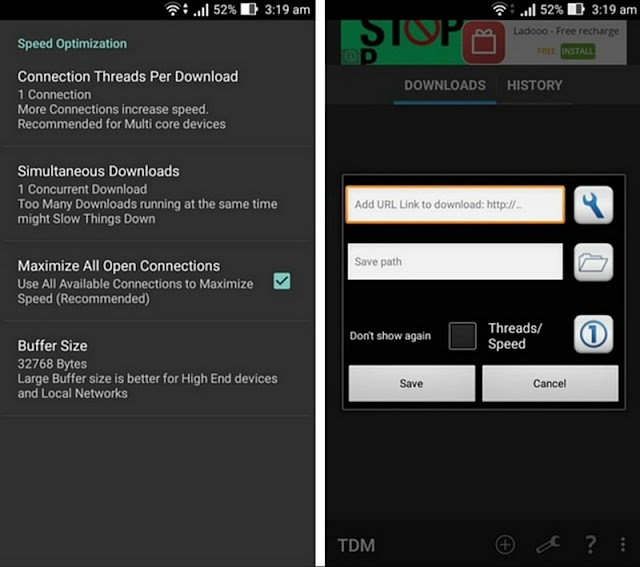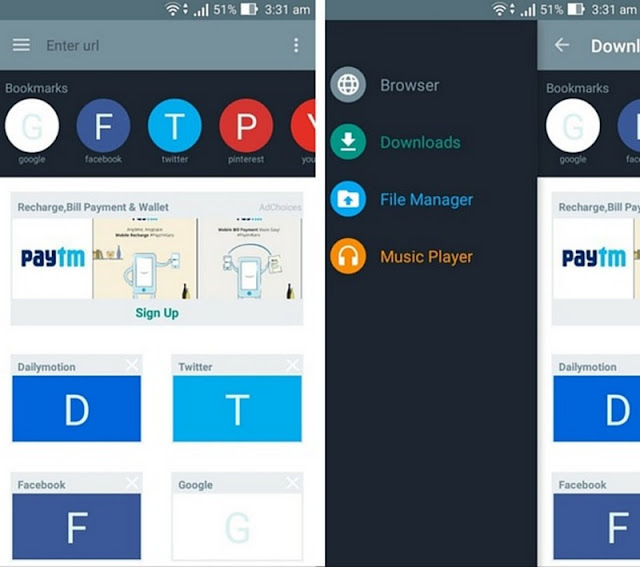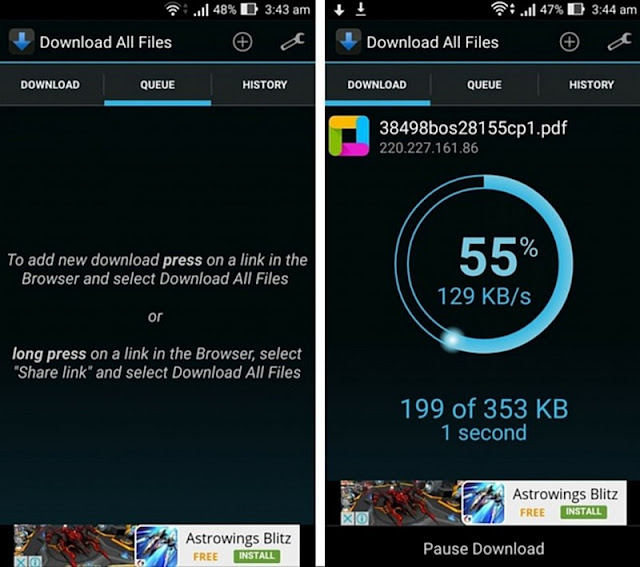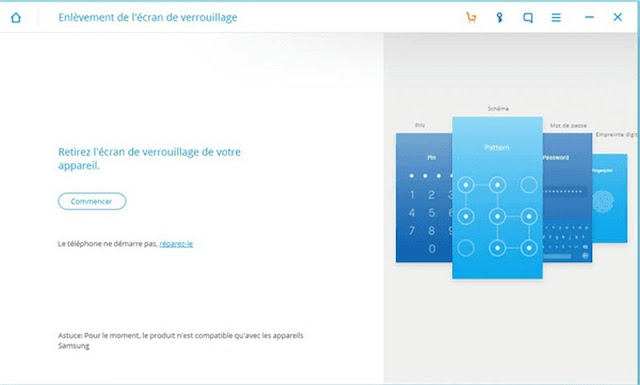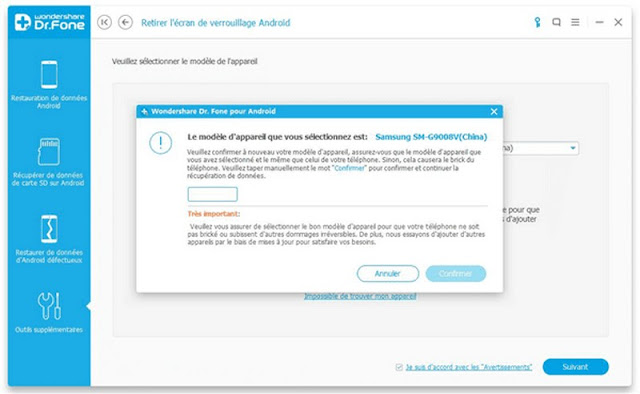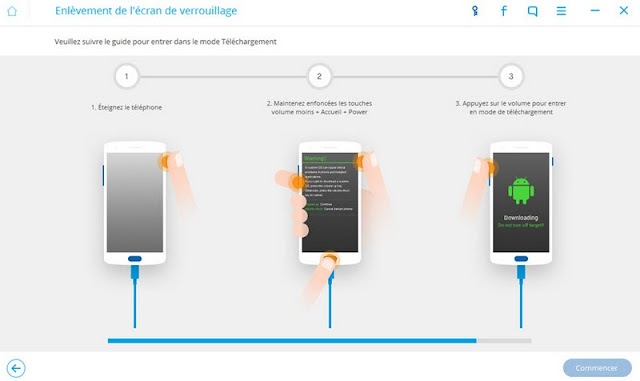A download manager is not the first thing that comes to mind when you have a new device of the Android brand. However, if you are someone who downloads a lot of things, you will realize how much they are needed . While most of us use download manager software on their PCs, we tend to ignore them on our Android devices. However, their absence is still felt because no one wants a big download to fail halfway, plus with Internet speeds being much better, we like to have multiple downloads running. A good download manager app on Android will take care of all your downloads, avoid download failures and in some cases,
To make sure your future full downloads without any problems, read on to find out the top 5 download managers available on the Play Store for free:
1. Advanced Download Manager
Advanced Download Manager is one of the most popular download manager applications available on the Play Store. The app is able to download up to 3 files simultaneously; increases download speed using multi-threading and directly intercepts links from stock browser, Chrome, clipboard, etc.
The app also has some good automation features like the ability to auto pause downloads when the battery level is low; automatic recovery after errors, and problems with the connection, turn off the Wi-Fi module and exit the program, etc. at the end of downloads. You can also choose to download only files over Wi-Fi and also parallel downloads of files in a queue. The application can easily download files larger than 2 gigabytes, which is a lot considering it's really a small application.
2. Download Manager
Download Manager, as the name suggests, keeps things simple by focusing only on the features of the download. You can easily download files by adding links in the app and it can download all kinds of files, music, videos, photos, software, etc., even with sizes over 2 gigabytes. The app is also able to automatically detect links from your browser.
The application interface can not be considered modern, but the developer has made sure to keep things simple. The application allows you to change the total number of parallel downloads up to a maximum of 10 and the size of the buffer to optimize downloads. If you want a no-nonsense download manager without complications, you should definitely consider this one.
3. Turbo Download Manager
Turbo Download Manager is another application that can significantly increase your download speed, while managing multiple downloads. The makers of the application speed increase ratio of about 5 times, which is not very realistic in our opinion, but the application does not boost download speeds by increasing the number of connections or wires .
The interface of the application is quite simple and easy to use and it allows you to download several files at the same time, retrieve links from browsers directly, optimize the buffer size, pause / resume downloads at any time and more. On devices running Android 5.0 or higher, files can also be saved directly to the SD card.
4. Download Manager for Android
Download Manager for Android or Downloader, as it is popularly known, has over 10 million downloads on the Play Store, it is very popular among users. The application is able to download different types of files like APK, RAR, ZIP, MP3, DOC, XLS, etc., with speed improvements up to 3 times. The application includes its own web browser , which works like any other web browser and makes the whole process much easier. You can simply search for files using the built-in browser or enter the download link if you have one. The application supports multiple parallel downloads at the same time too.
In addition to being a download manager, he is also a file manager and music player . So, if you want an application that manages your downloads, while allowing you to open the downloaded files directly in the application, it should suit you well.
5. Download all files
The last and probably the coolest in terms of the interface is Download all app files. This is one of the most reliable and fast download managers on the Play Store. The application is able to boost the download speed and you can also prioritize your downloads in a queue.
It works as a decent download manager with reliable break / resume options, ability to continue offline downloads etc. What sets it apart though is its downloading fresh visualizations . While other download managers may seem a little dull, this one does the job and looks cool to do it.